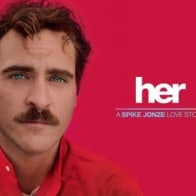Siri ChatGPT
Use ChatGPT on Your iPhone With One iOS Shortcut
About Siri ChatGPT
Siri is an intelligent assistant that offers a faster, easier way to get things done on your Apple devices. Even before you ask.
SiriGPT is a GPT voice assistant built entirely with Shortcuts. It is now possible to use ChatGPT, a GPT-3 powered chatbot, on iPhone using the Shortcut app and an API key from OpenAI. This allows for the best of both worlds: Siri for common tasks and ChatGPT for text generation.
If you’ve used ChatGPT, you’ve probably looked down on your mobile assistant with disdain. Assistant, Alexa, Siri, these machines repeating the same misunderstandings and the same pre-recorded sentences, evolving only marginally since their release, seem well overtaken by the chatbot powered by GPT-3. But conversely, this same ChatGPT, which excels in conversation and in automating written tasks, does not know how to interact with what surrounds you at all. Weather, activation of home automation objects, reminders of your calendar… all of this is completely foreign to it.
How to Install ChatGPT on iOS
First, you will need to generate an API key for GPT-3. This key is private and unique, so we cannot share ours with you.
- Create an OpenAI account or log in to your account.
- On this page, once logged into your account, click on your account at the top right. Then click on View API Keys.
- On the page that opens, click Create New Secret Key.
Follow the full guide here
Shortcut created by Joe Kennedy
Siri ChatGPT screenshots

 EA Chat GPT-3
EA Chat GPT-3